Award-winning protection against advanced online threats
Detect and stop known and unknown malware from infecting your system without hassle
Stop malware that targets you
BeeHive's security client is a security software application designed to protect users from malware or viruses while working, shopping, or playing games on their computers. It works by isolating unknown files in a safe virtual environment before performing real-time cloud and human threat hunter analysis to determine whether they pose any threat - all done without risk or alert fatigue for normal computer usage.
AntiMalware
High-sensitivity file inspection occurs on-device to detect and block known and unknown malicious software
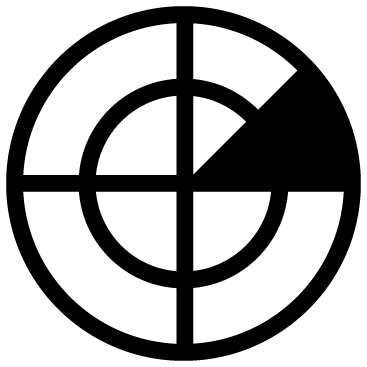
AntiSpyware
Powerful protection from credential stealers, banking trojans, and other hard-to-detect infections
AntiRansomware
Learning Firewall
Automatic Containment
Contains unknown programs, scripts, and files in a connected virtual machine while awaiting analysis
24x7 SOC Engagement
Constantly ongoing automated and human-expert analysis of unknown and suspicious activity within your system
With detections enhanced by 
Modern-day malware has demonstrated infective capabilities past just the operating system, targeting your device's hardware and firmware, and other antivirus software can struggle to detect these low-level attacks, leaving you vulnerable to advancing threats such as ransomware, crypto jacking, and supply chain tampering. Intel® Threat Detection Technology is supported on equipped hardware, which extends device-based security and detection capabilities deep within the hardware to help protect devices from the silicon up.
Uses AI for faster threat identification
Increases security operation performance
Enhances fileless malware detection
By offloading advanced memory scanning (AMS) workloads from the CPU to the Intel® integrated GPU, Intel® TDT enables higher intensity security monitoring without an impact on usability
Get the protection you deserve
Android
$7/month/device
Easy-to-install, easy-to-use managed protection for your mobile devices
-
 File-based malware protection
File-based malware protection
-
 Cloud file analysis
Cloud file analysis
-
 Lost & stolen device assistance including device locate, lock, and wipe
Lost & stolen device assistance including device locate, lock, and wipe
Windows, Mac, and Linux
$10/month/device
Enterprise-grade protection against evolving cyberthreats
-
 File-based & fileless malware protection
File-based & fileless malware protection
-
 Host intrusion protection
Host intrusion protection
-
 Learning firewall
Learning firewall
-
 Automatic threat virtualization
Automatic threat virtualization
-
 24/7 online support
24/7 online support
-
Upgrade to unlock
-
Hardware device control
-
Data loss prevention engine
-
On-call T1 & T2 support
-
Expert-managed threat hunting
Have questions?
We might have the answer here already!
What operating systems do you support?
Windows, Mac, and Linux are all supported for desktop protection.
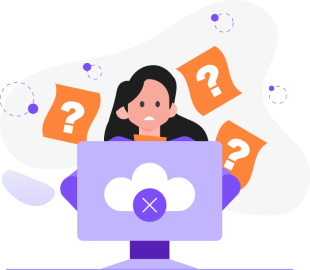
NO RESULT FOUND
We could not find what you searched for.
Try searching again
What elements of the software are configurable?
The configuration of our software is automatically and remotely managed and updated by us over time, including signatures and exceptions - user changes to configuration aren't saved. At user request, the software can be unlocked for configuration - potentially compromising your security to a decreased standard we cannot be held liable for.
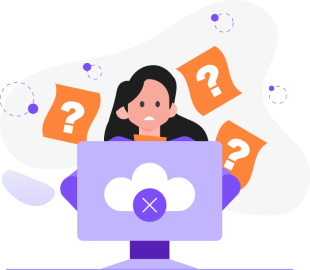
NO RESULT FOUND
We could not find what you searched for.
Try searching again
How often are signatures updated?
The software automatically checks for new malware signatures hourly, in addition to the main/subordinate verdict sync that occurs to keep your protection definitions in parity with our Intelligence.
What happens if a malicious file is detected?
In our recommended configuration, the malicious file will be moved to quarantine and the user given a non-interactive alert that "Malware was stopped".
This can be customized to your organization's enforcement preference.
What happens if a malicious process is detected?
In our recommended configuration, the malicious process will be blocked from loading, or killed if it is detected already loaded, and the user given a non-interactive alert that "Malware was stopped".
This can be customized to your organization's enforcement preference.
What happens if an unknown autorun is detected?
In our recommended configuration, the unknown autorun will be moved to quarantine until a human expert can verify it's non-malicious.
This can be customized to your organization's enforcement preference.
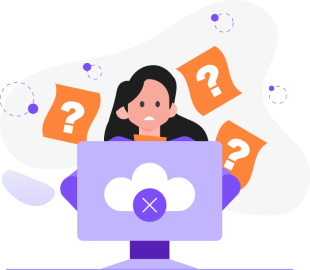
NO RESULT FOUND
We could not find what you searched for.
Try searching again
What is BeeHive Intelligence?
BeeHive Intelligence is our always-on, in-house signals curation and analysis offering - a combination of human intelligence, machine learning data analysis, and an outbound security monitoring effort.
How does it work?
We process tens of thousands of security events and analyze thousands of files every day, learning from and creating a rich memory of their details.
We then use this collected & generated data to build an operational picture of files, file history, behaviors, and other security-related signals and telemetry that can be stored indefinitely and queried with low latency, from anywhere, at anytime.
This enables more data-rich investigations even well past the traditional window of endpoint data retention, and allows us to spot ongoing trends in malware and intrusion techniques without temporal limitation.
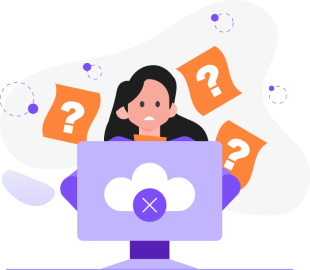
NO RESULT FOUND
We could not find what you searched for.
Try searching again
